Barcodes are the fastest way to work with returning guests, but are they the right fit for your pantry. Here are a few things to consider when making that decision.
Types of Scanners and Cost
There are two types of scanners you can use, the 1D scanner and the 2D scanner.1D Scannner
2D Scanner
 This scanner is the least expensive, starting around $25. They come in several styles: gun, wand, blu-tooth and swipe scanners. They are used to scan barcodes that look similar to the image on the right. Normally the barcode would contain eight numbers that recall the record when scanned. The code typically used for these types of scanners is the EAN-8. This option is easy to use and easy to setup.
This scanner is the least expensive, starting around $25. They come in several styles: gun, wand, blu-tooth and swipe scanners. They are used to scan barcodes that look similar to the image on the right. Normally the barcode would contain eight numbers that recall the record when scanned. The code typically used for these types of scanners is the EAN-8. This option is easy to use and easy to setup.
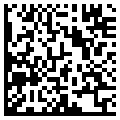 This scanner is a bit pricey starting at $350. These scanners scan the two-dimensional barcodes that you would see on a delivery label or the barcode on the back of a driver's license. The information on a 2D barcode contains a lot of information, separated by control tags. These tags are used by special software to parse out the data and insert the data into the correct form field. This option is complex and requires some knowledge.
This scanner is a bit pricey starting at $350. These scanners scan the two-dimensional barcodes that you would see on a delivery label or the barcode on the back of a driver's license. The information on a 2D barcode contains a lot of information, separated by control tags. These tags are used by special software to parse out the data and insert the data into the correct form field. This option is complex and requires some knowledge.
Barcode Cards and Costs Associated
There are two basic ways to procure barcode cards. The first option is to purchase them preprinted. The second option is to print them yourself in-house.Purchase Pre-printed Cards
 Doing an internet search you can find many vendors that will be able to print barcoded cards. You can use keytags (shown here) or full size cards which are about business card size. Also, you can contact your local printer to inquire if they can provide you with a barcoded card. If you go this route make sure that when you reorder, you order cards that are numbered past the range of the first order. Example: On your first order, you order cards numbered 1 through 1000, your second order should start at 1001.
Doing an internet search you can find many vendors that will be able to print barcoded cards. You can use keytags (shown here) or full size cards which are about business card size. Also, you can contact your local printer to inquire if they can provide you with a barcoded card. If you go this route make sure that when you reorder, you order cards that are numbered past the range of the first order. Example: On your first order, you order cards numbered 1 through 1000, your second order should start at 1001.
Print Cards In-house
There are two basic options when printing your own cards.- Purchase a card printing system that comes with a printer and the software that allows you to create your own cards. This is the most expensive option as you must purchase the printer, ink, card blanks in addition to the time to print out the cards.
- A more economical alternative would be to purchase a third party addon for Microsoft Word that will provide you with barcode fonts. Using mail merge and a merge file, print the barcodes and barcode numbers to labels. Affix the printed labels to your pantries business cards. This involves a package of labels and your volunteer's time to assemble.
Client Patterns - New Vs. Returning
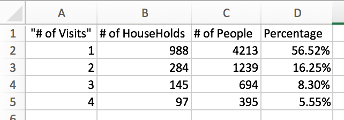 You need to determine if you have a high new client rate or if you have a stable base of the same clients. The chart on the right is data from an actual pantry where they allow their guests two visits per month or twenty-four potential visits in a year. The chart reflects that 56.52% of the guests came only once that year. Considering the percentages that came one, two or three times a year assists in the decision regarding the use of barcodes. FoodBank Manager has a 'Visit Frequency Report' that may be beneficial in assisting you in this decision.
You need to determine if you have a high new client rate or if you have a stable base of the same clients. The chart on the right is data from an actual pantry where they allow their guests two visits per month or twenty-four potential visits in a year. The chart reflects that 56.52% of the guests came only once that year. Considering the percentages that came one, two or three times a year assists in the decision regarding the use of barcodes. FoodBank Manager has a 'Visit Frequency Report' that may be beneficial in assisting you in this decision.
Note: It is important to know that barcodes entered into guest accounts must be unique. Two guest records cannot contain the same barcode number. Do not worry, FoodBank Manager will let you know if you try.
Using Barcodes
Barcodes are easy to use and configure. If the barcode option is not turned on, go to 'Settings>Settings>Create Visit' and set the 'Barcode Search' to show. In the same tab, you can create different work flows for the custom use of barcodes.To add a barcode number to the guest record, edit the record and click in the barcode field. Scan the next unassigned barcode card in your stack. This will place the barcode number in the guest record. Save the record and give the card to the guest. It is that easy.
To recall a guest record, scan the barcode of the returning guest. This will locate the guest and open the visit page. Process the visit, hit done and you are ready to scan the next card.
back to top
